Getting started with CDFpay
CDFpay Mobile App
Download the CDFpay mobile app and register for an account to view the parent experience.
Flexischools Supplier Portal & Help Desk
Log on to the Flexischools Supplier Portal to manage your school's services or access the Help Desk for additional support.
Resources
Want to learn more, or increase the uptake of CDFpay school-wide? Promote CDFpay to parents and guardians early, and consistently, so they know how to download the mobile app and what services are available for online ordering at your school.
FAQs
Do parents need to register for one CDFpay account per student?
No, parents only need to register for one CDFpay account and can add multiple children under the same account.
Can a child’s student ID card be added to more than one parent's CDFpay account?
No, a child’s student ID card can only be linked to one CDFpay account at a time.
How can split families manage their child’s orders in CDFpay?
Each parent can set up CDFpay for online ordering, however, only one parent can link the child’s student ID card to their CDFpay account for over-the-counter purchases.
Parents can share a log in, both top up funds to the one account, and both have visibility, however, we understand this will not be an option for everyone.
Alternatively, Parent 1 can give Parent 2 the EFT top details for their CDFpay wallet. This will allow Parent 2 to send funds to the account when they choose, however, this parent will not be able to view the child’s order history.
View example
How can parents avoid card surcharges?
Parents can avoid card surcharges by topping up their CDFpay ‘Wallet’ $50 or more using a debit card, or bank transferring any value. They can then use these ‘Wallet’ funds to make payments in CDFpay.
Help & Support
Visit Flexischools Help & Support for detailed FAQs or chat to the Flexischools Digital Assistant.
If you cannot find what you are looking for, please complete the online Contact Form and Flexischools will get back to you directly.
For CDF related support please contact your school’s CDF Relationship Manager or email the CDFpay team at cdfpay.update@melbcdf.org.au.